Copyuright © 2010
Copyuright © 2010


LOBBY

From the Administration area, you can design banners anyway you want (pictures logos, etc.). You can also send messages to players or have them pop-up on the Table or the Lobby.
BANNER AREA

Great Game Filtering! Private Tables are also available.
GAME FILTERING

TOURNAMENT INFORMATION
The Games Lists have all the details and are easy on the eyes.

TOURNAMENT FILTERS
More Game Filtering Options.
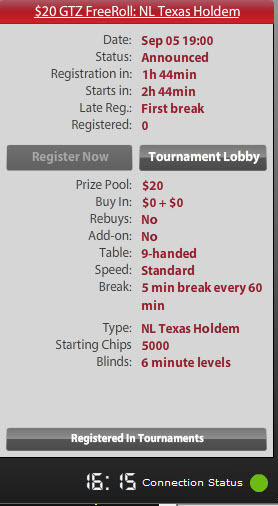
DETAILED TOURNAMENT INFORMATION
When you highlight a game, all this information is listed on the right side of the Lobby.

The Customer Support feature is available by selecting the person icon. Players are able to send messages to the customer support team directly to our administration area.
Players can also select the camera icon to take screen-shots and send them to the customer support team. This is a great way for players to report problems, concerns and/or ideas.

LOBBY UPPER LEFT
Players can select these drop-down tabs for account information, changes to their avatars, table options etc. The In-box area flashes red when a new message from Customer Service is sent to a Player.
Our Avatar page is very cutting edge. You can upload or take pictures of yourself from your web cam, they are sent to customer service admin for approval. This keeps obscene avatars from the site. Check out our rules for Avatars for our Latin America site.

You are able to customize Table Columns, turn off your profile so Players cannot find you and transfer money or Tournament Entry between Players.

You are able to select a Preferred Seat. This arranges the Table you are at, so you will always be in your favorite seat.

The Inbox flashes red when you receive a message from Customer Service.
LOBBY UPPER RIGHT

Copyright ©2015
Contact Us
Site Menu
Industry Links
CLICK ON ANY IMAGE FOR LARGER VIEW
Please contact your Sales Representative for Password: